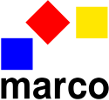|
Number
|
Category
|
Error
|
Phenomenon
|
Reason
|
Solutions
|
|
1
|
COMMON ERRORS IN DISPENSING PROCESS.
|
Glue leakage.
|
Glue leakage at assembling syringe and fluid body position.
|
Connector standard is not matched.
|
Reconfirm fluid body and syringe specifications (IEI, EFD).
Change the suitable new syringe.
|
|
2
|
Syringe’s connector is damaged.
|
Reconfirm whether there is breakage or stripped thread on the syringe or not. Change the new syringe.
|
|
3
|
Glue is sticked around valve seat.
|
Due to previous glue leakage:
Fluid body is not tightened.
Valve seat is not assembled properly.
|
Tighten the fluid body.
Push valve seat into its position.
|
|
4
|
O-ring is damaged.
|
Check or change the new O-ring.
|
|
5
|
Plug scew is not tightened.
|
Check and tighten plug screw.
|
|
6
|
CR’s O-ring is damaged.
|
Check CR, if there is glue on the spring, CR should be changed.
|
|
7
|
Dispensing valve can not block the glue.
|
Valve seat is not cleaned clearly.
|
Check and clean the valve seat.
|
|
8
|
Ceramic ball is damaged.
|
Change the new CR.
|
|
9
|
System error, dispensing valve is not powered.
|
Disconnect system’s power, reset the error.
|
|
10
|
Valve seat is damaged.
|
Check whether ceramic ball is damaged or not by microscope. If it is, change the new ceramic ball.
|
|
11
|
CR is damaged, the troke is shortened.
|
Change the new CR, sand back to the factory for repair.
|
|
12
|
Voltage department is damaged.
|
Change the new valve, sand back to the factory for repair.
Encourage using screw to fix the valve, in stead of using clamp.
|
|
13
|
Specifications of valve seat and CR are not matched.
|
B(3#) CR is matched with B0.
D(5#) CR is matched with D0
|
|
14
|
Valve is at Zero.
|
Power the system, turn off valve.
|
|
15
|
Bubble
|
There are bubbles in glue line.
|
There are bubbles inside the glue already.
|
Use dagassing method.
|
|
16
|
Bubble enters the glue in dispensing process.
|
Encourage use air-tightness piston cover or piston cover.
|
|
17
|
Valve seat or fluid body is dirty.
|
Clean valve seat and fluid body.
|
|
18
|
Valve seat’s O-ring is damaged.
|
Change the new O-ring.
|
|
19
|
Gas is released in dispensing process.
|
Adjust installing parameters.
|
|
20
|
Glue amount dispensed is not stable.
|
Line size and amount of glue suddenly becomes bigger in production process.
|
CR’s striker is blocked when backing into position.
|
Check CR’s status. Change the new CR.
|
|
21
|
Glue viscosity changes.
|
Segment adjust parameters or use step-by-step dispensing function.
|
|
22
|
There is glue on valve’s striker, affecting the force.
|
Clean or change the valve.
|
|
23
|
Can not disassemble CR
|
CR can not be disassembled from valve seat.
|
There is glue inside valve seat for a long time.
|
Insert valve seat into valve and heat up to melt glue:
Common glue’s heating temperature is 100℃.
Hotmelt glue’s heating temperature is 180℃.
Wait until reaching the purpose temperature, disassemble CR from valve seat.
Clean dispensing valve regularly.
Clean valve seat once to twice a week in continuous production process.
Clean valve seat after 8 hours of no operation.
Spray a layer of lubricant around CR.
|
|
24
|
Can not disassemble valve seat.
|
Valve seat can not be disassembled from valve.
|
CR is fixed by dry glue around it.
|
Apply heating function:
Common glue’s heating temperature is 100℃.
Hotmelt glue’s heating temperature is 180℃.
Wait until reaching the purpose temperature, disassemble valve seat from valve.
|
|
25
|
There is dry glue fixed inside valve’s slot.
|
Clean valve regularly.
Clean valve once to twice a week in continuous production process.
Clean valve after 8 hours of no operation.
|
|
26
|
Glue is blocked in testing process.
|
There are glue clumps in ceramic ball seat or needle.
|
Small force valve.
|
Choose double piezo dispensing valve.
|
|
27
|
Nozzle’s diameter is too small.
|
Choose T-type with bigger nozzle’s diameter valve seat.
|
|
28
|
Parameter setted up is not matched.
|
Reinstall barometric, temperature, Pulse Time and Cycle Time.
|
|
29
|
Needle’s size is too long.
|
Change the needle, reduce the height.
|
|
30
|
Disturbed signal from the outside.
|
Driver box has to have ground wire whose voltage is zero.
|
|
31
|
High viscosity glue.
|
Use high viscosity glue dedicated valve.
|
|
32
|
Glue is blocked in production process.
|
Glue is gradually accumulated in valve seat’s ceramic ball seat and needle.
|
Glue viscosity increses along with time / temperature.
|
Change the new glue or apply segment dispensing model automatic switching system parameters.
|
|
33
|
Valve seat is dirty.
|
Clean or change valve seat.
|
|
34
|
There are fragments around valve seat’s ceramic ball seat.
|
Change the valve seat.
|
|
35
|
CR is damaged.
|
Change the new CR.
|
|
36
|
Glue gradually accumulates.
|
Clean with scrubbing method.
|
|
37
|
Valve’s striker is blocked when backing into position.
|
Clean and spray a layer of lubricent on valve’s striker.
|
|
38
|
Glue gradually accumulates on needle.
|
Clean wth cacuum suction method.
|
|
39
|
Big amount of glue at the beginning.
|
Big amount of glue at the beginning.
|
Not install delay dispensing function yet.
|
Install delay dispensing function.
|
|
40
|
The machine can not delay dispensing at the beginning.
|
Delete delay dispensing at the beginning function.
|
|
41
|
Big amount of glue at the end.
|
Big amount of glue at the end.
|
Slow down slowly at the end.
|
Off glue earlier at the end or increse valve’s turn-off speed.
|
|
42
|
Glue scatter.
|
Glue is dispersed at two edges of line.
|
Valve’s force is too big.
|
Choose single piezo dispensing valve.
|
|
43
|
Choose the wrong program.
|
Choose the correct dispensing program.
|
|
44
|
Valve seat is dirty.
|
Change and clean valve seat.
|
|
45
|
Dispensing height is too high.
|
Reduce dispensing height to less than 2mm, or insert needle, or apply extended valve seat.
|
|
46
|
There are fragments around ceramic ball seat.
|
Change the new valve seat.
|
|
47
|
Glue viscosity decreases along with time / temperature.
|
Change the new glue or apply segment dispensing model automatic adjusting parameters.
|
|
48
|
Sawtooth phenomenon
|
Glue line’s edges are not smooth but seriously sawtooth.
|
Dispensing speed is too fast / frequency becomes low.
|
Appropriately decrease machine’s speed.
|
|
49
|
Cycle Time becomes low.
|
Increase Cycle Time.
|
|
50
|
Glue dispensed is not stable.
|
Clean the old glue away.
|
|
51
|
Colloid and substract’s surface tension affect speed of amplification.
|
Remove substract likely containing greasy dirt or examine matching applicability.
|
|
52
|
Glue line is broken and lacked.
|
Glue line is broken and lacked.
|
There is impurities or defects on carrier surface.
|
Check substract surface’s flatness, remove greasy dirts.
|
|
53
|
Amount of glue is lessened.
|
Properly decrease Cycle Time.
|
|
54
|
Fluidity of glue is bad.
|
Properly decrease Cycle Time and increase temperature.
|
|
55
|
Valve seat is dirty.
|
Change and clean valve seat.
|
|
56
|
HMI
SYSTEM
|
HMI can not identify connected EHM.
|
HMI can not identify connected EHM.
|
The network communication wire is not connected.
|
Re-connect to the netwwork communication.
|
|
57
|
Static IP error.
|
Reinstall static IP.
7’’ HMI static IP’s scale: 192.168.0.60-192.168.0.90
|
|
58
|
Static IP error.
|
Reinstall static IP.
10’’ HMI static IP’s scale: 192.168.0.90-192.168.0.122
|
|
59
|
After turning on, HMI doesn’t automatically anter the main interrface.
|
The screen requires to log in ID and password.
|
Last time when user turned off the machine, exitting the application interface.
|
Re-login Vistwo program.
ID: vis
Password: vis
|
|
60
|
Application system version is old, RAM overflows.
|
Upgrade new system version.
|
|
61
|
Valve’s hardware can not be renovated.
|
Indentified EHM and hardware, but can not identify valve’s property.
|
Valve’s electronic component error.
|
Change the new valve, send the old one back to factory for repair.
|
|
62
|
HMI and hardware communication error.
|
Can not identify valve and HMI.
|
Internet wire is not connected properly.
|
Reconnect internet wire, remember to access HMI’s RTH1 port.
|
|
63
|
10’’ HMI adapter error.
|
Check 10’’ HMI adapter’s status.
|
|
64
|
System version is too old.
|
Upgrade system version.
|
|
65
|
Three heating zones can not heat up contemporary.
|
Three heating zones can not heat up contemporary.
|
EXP hardware version is too old.
|
Ungrade EXP hardware version R22 and above.
|
|
66
|
EXP hardware property instalation error.
|
EXP property: Item 58 change into Item 2, Item 72 change into Item 0.
|
|
67
|
Hotmelt glue’s temperature decreases.
|
Valve’s temperatature fluctuation is comparatively large.
|
Heat transfer error, three heating zones are not install properly.
|
To prevent heat transfer error: temperature difference between two adjacent heating zones must be lower than 20oC.
|
|
68
|
Glue syringe and fluid body’s temperature is decreased.
|
Amplification connector is bad and damaged.
|
Check heat-up signal wire and amplification connector, then connect properly, or change the new implification connector.
|
|
69
|
HMI Error.
|
Conflock
|
Changed dispensing and temperature parameters already but didn’t save on EHM.
|
Click the “save” icon on the upper right corner of the screen.
|
|
70
|
DiagConfChk
|
Curve parameters is install wrongly: rising edge / falling edge / PT / CT are invalid.
|
CT must be higher than rising edge and PT. In the status view, click on the upper right corner of the new button, reset curve parameters.
|
|
71
|
DiagCounterCom
|
Valve or wire is damaged.
|
Exchange checking hardware, replace damaged hardware.
|
|
72
|
DiagcounterTout
|
Valve or wire is damaged.
|
Exchange checking hardware, replace damaged hardware.
|
|
73
|
DiagLvlFail
|
Valve version is too low.
|
Upgrade valve version to 162.
|
|
74
|
System operation error.
|
Disconnect power and restart HMI, click on the upper right corner of the new button, reset curve parameters.
|
|
75
|
DiagTsensBreak
|
Devices connecting wire of hotmelt heating zone is damaged.
|
Cross check, change Tank and fluid body heater (copper block).
|
|
76
|
DiagNoEng
|
Valve is not connected properly or wire error.
|
Check and change wire or damaged valve.
|
|
77
|
DiagNoACycle
Timeivate
|
Chosen program is not activeated.
|
Choose the program in the program interface, there is a yellow arrow under the program’s icon representing need-to-be-activated meaning.
|
|
78
|
DiaExPulse
Timeout
|
Implification connector error.
|
Exchange for check / replace hotmelt implification connector.
|
|
79
|
DiagErrConf
|
Connected a new module.
|
Click on “save” button.
|
|
80
|
DRIVER
BOX
|
Driver box’s screen can not display
|
LED index light is not bright.
|
Not connect power yet.
|
Check and connect power.
|
|
81
|
The display screen is inverted.
|
Display screen error.
|
Send back to the factory for check and repair.
|
|
82
|
Driver box can not enter the main menu.
|
Fuse of motherboard is burned out.
|
Send back to the factory for check motherboard’s fuse.
|
|
83
|
Channel circuit is burned out.
|
Send back to the factory for check signal circuit.
|
|
84
|
Menu knob is invalid.
|
The main knob is invalid.
|
The knob’s machinery is damaged.
|
Send back to the factory for check and repair.
|
|
85
|
Can not adjusst parameters normally.
|
The knob is not tightened.
|
Check and tighten the knob.
|
|
86
|
Channel signal backplane error.
|
Channel signal backplane error.
|
Chân PIN kết nối sai qui cách.
|
Check PIN connector inserting method.
|
|
87
|
Short circuit
|
Copper core inside PIN connector is damaged.
|
Check whether inside the PIN connector is intact or not.
|
|
88
|
Parameters display error.
|
All parameters display "-"
|
Signal channel circuit is burned out.
|
Send back to the factory for check and displace channel circuit / check power supply stability.
|
|
89
|
Can not adjust temperature.
|
Temperature is always displayed at 32℃.
|
Temperature unit is wrongly installed.
|
System data -> Display setting -> change from oF from oC.
|
|
90
|
Driver box error.
|
HV off
|
Valve is not powered.
|
Turn on valve power (Process Data-Valve Power-Power on).
|
|
91
|
Channel circuit is damaged.
|
Send back to the factory for repair and change the new one if necessary.
|
|
92
|
HV or Pzo1
|
Channel circuit is damaged.
|
Check and unplug communication wire connecting Diver Box and valve, or change the new extension cord.
|
|
93
|
Change valve, or reset the 6th PIN connector error.
|
|
94
|
Reset error (System Data--Error Status / Reset--Error Reset).
|
|
95
|
Confirm channel circuit’s problem, send back to the factory to replace channel circuit.
|
|
96
|
Confirm valve’s problem, send back to the factory for repair.
|
|
97
|
HV or Pzo4
|
Channel circuit is damaged.
|
Send back to the factory for repair and replace channel circuit.
|
|
98
|
Valve Type
|
Valve and chosen program are not compatible.
|
Insert suitable valve, then reset the error: Error Status / Reset in Menu or reset the 6th PIN connector error.
|
|
99
|
HV or Pzo3
HV or Pzo5
HV or Pzo10
|
Valve’s cable or extension cord is damaged and in poor connection status.
|
Check and unplug communication wire between Driver Box and valve, or chnage the new extension cord.
|
|
100
|
Dispensing frequency is higher than Cycle Time’s limit value.
|
Reset Cycle Time:
Single piezo valve must not be less than 3ms.
Double piezo valve must not be less than 6ms.
|
|
101
|
Tiến hành reset lỗi
|
|
102
|
Piezo module is damaged.
|
Send back to the factory for repair.
|
|
103
|
Valve type and counter error.
|
Communication circuit is burned out.
|
Send back to the factory for repair.
|
|
104
|
The main communication serial port with 15 pin connectors is burned out.
|
Communication circuit is burned out.
|
Send back to the factory for repair.
|
|
105
|
Counter error
|
Driver box and valve’s communication signal error.
|
Check and unplug communication wire between Driver Box and valve, or chnage the new extension cord.
|
|
106
|
Signal between Valve and Driver Box is disturbed by magnetic field, static electricity, electrical leakage.
|
Valve and Driver Box should be away from electrical machinery equipment and magnetic field, prevent Driver box from directly contacting metal equipment, Driver Box must has ground wire whose voltage is at Zero.
|
|
107
|
Reset error (System Data—Error Status / Reset—Error Reset).
|
|
108
|
Heater
|
Heating module is in poor connection.
|
Check and unplug communication wire between Driver Box and valve, or chnage the new extension cord.
|
|
109
|
Heater component is damaged.
|
Reset the 6th PIN connector error.
|
|
110
|
Change the new valve.
|
|
111
|
Check whether the heating cable is off or not, send back to the factory for repair.
|
|
112
|
Reset error (System Data—Error Status/ Reset—Error Reset).
|
|
113
|
HV or Pzo6
|
Valve’s cable / extension cord is in poor connection or damaged.
|
Check and unplug communication wire between Driver Box and valve, or chnage the new extension cord.
|
|
114
|
Piezo module is damaged.
|
Change the new valve. If it is valve’s problem, send back to the factory for repair.
|
|
115
|
Reset error.
|
|
116
|
No Valve
|
Valve and Driver Box can not communicate with each other.
|
Connect communication wire between Valve and Driver Box .
|
|
117
|
Valve’s electrical circuit problem.
|
Send back to the factory for repair.
|
|
118
|
Overtemp
|
Already reached the supplemental temperature of the channel circuit, system is turned off automatically.
|
Through the overheat protection to improve the Driver Box cooling effect, if necessary, can reduce the alarm temperature.
|
|
119
|
Snsr heater
|
Poor connection of cable.
|
Check and unplug communication wire between Driver Box and valve, or chnage the new extension cord.
|
|
120
|
The temperature line or the heating pipe is off.
|
Change the valve, if it is valve’s problem, send back to the factory for repair.
|
|
121
|
Remove fluid body and syringe heating zone’s plugs or send back to the factory for repair.
|
|
122
|
Reset error.
|
|
123
|
Valve TypError
|
Valve and Driver Box are not compatible.
|
Thay van phun sao cho hợp với driver box.
|
|
124
|
Green screen
|
Allmenuinvaild
|
Cable is damaged.
|
Change the extension cord or detect the valve, then confirm whether it is extension cord’s problem or not.
|
|
125
|
Driver Box’s fuse is burned out.
|
Send back to the factory for check and repair.
|
|
126
|
Can not enter the main interface.
|
Plash screen, black screen.
|
Channel circuit is burned out.
|
Send back to the factory for repair, change the channel cirrcuit.
|
|
127
|
Can not heat up.
|
Can not heat up Tank zone.
|
Fuse iss burned out.
|
Send back to the factory for repair, change the new fuse.
|
|
128
|
IO signal error.
|
Machine has no output signal, but is still operating.
|
IO signal cable is not connect properly.
|
Wiring again according to IO communication wiring map, use 24V relay.
|
|
129
|
Machine stopped operating but valve is still dispensing.
|
There is interference in communication signal between machine and Driver Box.
|
Driver Box and the machine must have ground wire.
|
|
130
|
Use relay or optocoupler communication; or string diode or lower resistance on double row of 15 3.4 PIN connectors male plug.
|
|
131
|
Try to insert 3.7 connector.
|
|
132
|
Modbus signal error.
|
Can not read and write Driver Box parameters.
|
Modbus communication protocol parameters installation error.
|
Reinstall parameters according to modbus communication protocol.
|
|
133
|
DISPENSING VALVE
|
Valve seat’s fixed pin can not be bounced up.
|
Fixed pin can not be bounced up or pressed in.
|
There is glue sticking on the fixed pin for a long time.
|
Disassemble the fixed pin, clean it regularly.
|
|
134
|
The force is too weak to dispense glue.
|
Glue can not be dispensed, sound is smaller.
|
There is glue inside dispensing valve, striker is blocked when moving.
|
Send back to the factory for repair.
|
|
135
|
OPERATION ERROR.
|
Upgrading HMI problem.
|
There is no reaction when plugging USB into HMI.
|
USB format does not match Linux recognition system.
|
Re-format USB.
|
|
136
|
Can not find coresponding documents when upgrade three main parts.
|
The upgrade document is not placed correctly in the specified folder.
|
The upgrade document should be placed in vis/rpm USB.
|
|
137
|
An alarm window pops up when upgrading EHM firmware. Can not upgrade normally after confirming. Can not normally use EHM.
|
USB data error.
|
Do not click “confirm” when alarm window pops up, after clicking “cancel”, complete the firmware and insert the USB again.
|
|
138
|
After fail to upgrade, just can enter Linux system, can not enter Vistwo.
|
Accidentally delete system documents in upgrade process.
|
7’’ HMI: disassemble backplane, remove and format internal SD card, then put all the components back into position. Complete reset HMI.
|
|
139
|
10’’ HMI: refresh Vistwo firmware, take advantage of Cube remote assistace.
|
|
140
|
Customizing program problem.
|
P/T parameters can not be installed less than 056ms.
|
System error.
|
Reinstall program, ensure 1->0, 0->1.
|
|
141
|
Illegally Install program.
|
Reinstall program, ensure 1->0, 0->1.
|
|
142
|
Assemble glue heat-up
|
Glue leakage at fluid body and syringe connecting position.
|
Connecting position is not assembled properly.
|
Make sure that mistake-proofing symbol is aligned, fluid body and syringe are connected properly.
|
|
143
|
Glue leakage after tightening syringe's cover.
|
Compressed air connection's O-ring is missing.
|
Check and change the new O-ring.
|
|
144
|
Compressed air connection is not assembled properly.
|
Check and cover again.
|
|
145
|
Heating syringe’s fixed cover is invalid.
|
Check elastic pin elasticity.
|
|
146
|
Compressed air connector’s stand is not assembled properly (screws are not tightened).
|
Tighten all the fixed screws.
|
 Technical support
Technical support